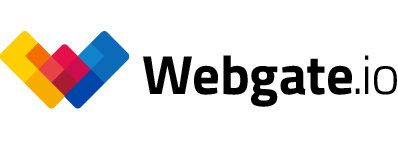Introducing Timecode Input: A Faster Way to Navigate Videos

Have you ever been in the middle of a long video and had trouble using fast forward, rewind, or frame by frame navigation to jump to a specific scene based on a timecode?
Well, we have some good news for you: our latest video player feature now allows you to enter a timecode via keyboard, and the player will automatically jump to the exact frame you need.
When you visit a Webgate.io playlist you can simply enter a timecode by pressing your number keys on your keyboard. The playhead instantly jumps to the exact moment you need, without having to click multiple times or scrub through the video. A timecode is represented as hours, minutes, seconds, and frames separated by a colon. If you want to jump to a timecode you just need to enter the numbers without colon. By entering 01230912 the playhead jumps to 01:23:09:12. You do not need to enter a complete timecode. By entering 0123 and press enter, you will navigate to 01:23:00:00. When start typing a simple timecode interface shows up to make it more easy to type. You can also correct your input by pressing backspace or abort by hitting ESC.
In addition to its benefits for video navigation, timecode input can also be a game-changer for video approvals and reviews. When reviewing a video with multiple stakeholders, it can be challenging to communicate exactly which moment in the video you are referring to. By using timecode input, you can quickly and easily jump to the exact frame you want to discuss, making the review process smoother and more efficient.
Published at: March 01, 2023 11:00 AM